Recently, my colleague T — a big fan of statically typed languages and working with Angular and TypeScript — came over and asked a simple question: “Hey R, do you have an idea how to realize Reflection in TypeScript? Actually, I need to render a site a little bit differentlty based upon a set of passed types.”. Naturally, Reflection sounds like a good idea. But you know… JavaScript. 🤦 That’s what TypeScript is transpiled into.
Having worked with TypeScript and React for a while, I suggested a few ideas from the top of my had head but soon discovered a few limits. Therefore, let’s see if we can come up with a solution to this problem using TypeScript’s inherent features.
At the beginning of my journey somebody told me: “Do you know TypeScript? It’s JavaScript with documentation.”. I was hooked and went down the modern rabbit hole of Frontend Development. Lately, I discovered this:
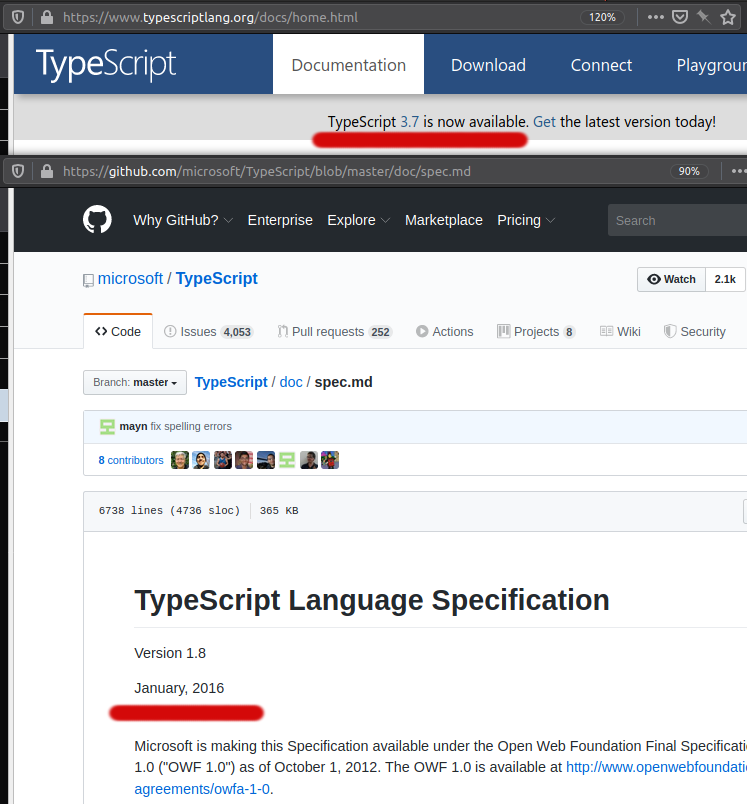
🤔 - I’m not sure if things have changed… So here comes a solution based on the various sources referenced at the bottom.
Frontend
Being a big fan of first principles we start at the bottom:
mkdir inferType
cd inferType
yarn init -y
Because yarn is more focused on stability than npm. Let’s follow with some simple content:
touch index.html
mkdir src
touch src/index.ts
and we’ll fill index.html with this:
<html>
<head>
<title>Playing with types</title>
</head>
<body>
<div id="root" />
<script src="src/index.ts"></script>
</body>
</html>
and index.ts with this:
console.log("Hello, world!")
Now our tools:
yarn add typescript
yarn add parcel-bundler
We can work with TypeScript’s default settings. Finally, a package.json should have been there since yarn init -y. Let’s create some scripts inside it:
{
"name": "inferType",
"version": "1.0.0",
"main": "index.js",
"license": "MIT",
"scripts": {
"start": "parcel index.html --open",
"build": "parcel build index.html"
},
"dependencies": {
"parcel-bundler": "^1.12.4",
"typescript": "^3.7.5"
}
}
If we perform a
yarn start
parcel will start serving at localhost:1234.
Finally, things should look like this:
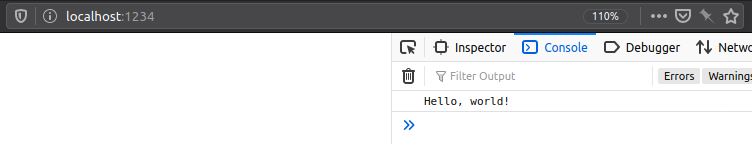
We keep it running for the rest of this article, as it supports hot module replacement. Speaking of hot module replacement, let’s make ourselves a fresh brew of ☕️ on this Saturday early morning. 😊.
Types and Interfaces
Having laid out all tools, we can now dig into TypeScript to achieve our loosely stated goal of rendering incoming objects depending upon the incoming type. These objects will somehow be similar, so we’ll use a button, which will be rendered slightly different for this.
Let’s create our types in src/buttonTypes.ts and start with a very simple button:
export interface iButton {
type: ButtonType
value?: string
action?: ButtonAction
}
There is only one mandatory property: type. Let’s define it in an unnecessarily complex way to illustrate the union better later on:
type ButtonTypeMain = typeof buttonTypeNormal | typeof buttonTypeGrey
export type ButtonType =
| typeof buttonTypeWarning
| ButtonTypeMain
which is a union type and uses these consts to later differentiate our UI:
export const buttonTypeNormal = "normal"
export const buttonTypeGrey = "grey"
export const buttonTypeWarning = "warning"
Further we need a function type to handle the action:
export type ButtonAction = () => void
OK. This looks robust enough. Let’s extend this interface and export the union of these as singular value and array:
export interface iButtonNormal extends iButton {
type: typeof buttonTypeNormal
}
export interface iButtonGrey extends iButton {
type: typeof buttonTypeGrey
youropt?: boolean
}
export interface iButtonWarning extends iButton {
type: typeof buttonTypeWarning
handleSomeKey?: string
}
type ButtonUnion =
| ButtonTypeMain
| iButtonNormal
| iButtonGrey
| iButtonWarning
export type Button = ButtonUnion | ButtonUnion[]
Here you can see, that we extended iButton into iButtonGrey and iButtonWarning with additional optional properties. We have to export quite a bit, as we’ll build a parser in a moment. Note, however, that the Union type is hidden in Button and even gives us the opportunity to digest arrays and singular instances.
Application
At this point in time our src/buttonTypes.ts should look OK and should not throw any error if you run a linter over it. Next, we will look at an application of such a convoluted button. Let’s open our src/index.ts and replace its single line of content with this:
import { Button } from "./buttonTypes"
const buttons: Button = [
"normal",
{
type: "warning",
action: () => alert("WARNING!")
},
{
type: "grey",
value: "Ignore me."
}
]
// Create a view
const layout = parse(buttons)
const root = document.getElementById("root")
layout.forEach(element => root.append(element))
which hopefully shows you this error in your browser (as parcel is still running):

We ignore it for now.
Let’s look with awe at where we are heading to. We defined an array of Buttons, which are in fact various simple JavaScript objects. However, TypeScript accepts these to be Buttons as their structure matches the types buried inside the Button type as TypeScript has a structural type system.
Now let’s convert this array of Buttons into something which could be an user interface using the parse function. We create a parser for this inside src/parse.ts:
import {
Button,
buttonTypeWarning,
buttonTypeNormal,
ButtonAction,
buttonTypeGrey }
from "./buttonTypes"
// Give button a label
function title(type: string, label?: string): string {
if (typeof label === "string" && label) return label
if (type === buttonTypeNormal) return "OK"
if (type === buttonTypeWarning) return "Warning!"
}
// Handle button click
function click(type: string, action?: ButtonAction): ButtonAction {
if (typeof action !== "function") {
if (type === buttonTypeNormal) return () => console.log("OK clicked.")
if (type === buttonTypeGrey) return () => console.log("Grey clicked.")
if (type === buttonTypeWarning) return () => console.log("Warning clicked.")
}
return action
}
// Create the button - probably your framework does this for you,
// but we do it all by hand, because we can.
function create(
type: string,
label?: string,
action?: ButtonAction
): HTMLButtonElement {
const button = document.createElement("button")
button.innerText = title(type, label)
button.onclick = click(type, action)
return button
}
// Assemble and publish the parser
export function parse(buttons: Button): HTMLButtonElement[] {
const htmlButtons: HTMLButtonElement[] = []
if (buttons instanceof Array) {
buttons.forEach(button => {
if (typeof button === "string") {
htmlButtons.push(create(button))
}
if (typeof button === "object" && button.type) {
htmlButtons.push(
create(button.type, button.value, button.action)
);
}
})
}
// TODO: Handle a 'singleton'
return htmlButtons
}
after importing it in index.ts, the overall result should display us:
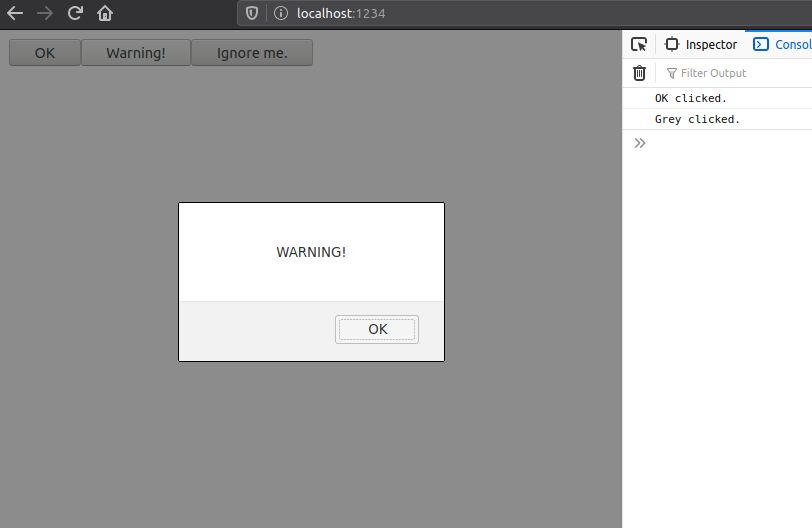
Great success! And one exercise left for you. 😉
Conclusion
We used TypeScript and Parcel to create a very simple WebApp without any framework to demonstrate how we can handle multiple simple objects and leverage TypeScripts structural typing system to parse these objects and represent them as DOM objects. We didn’t cover styling at all and do this another day. 😊